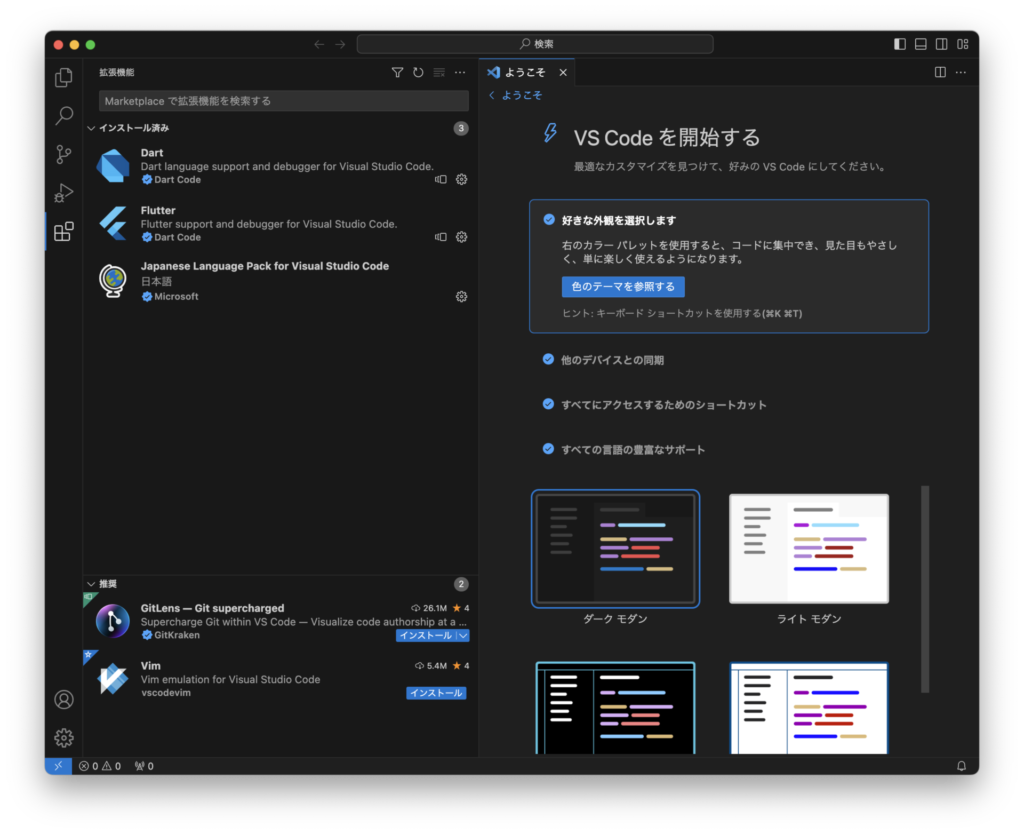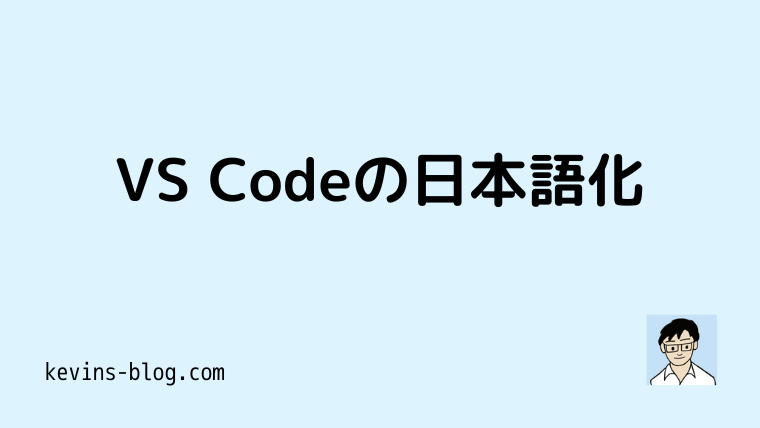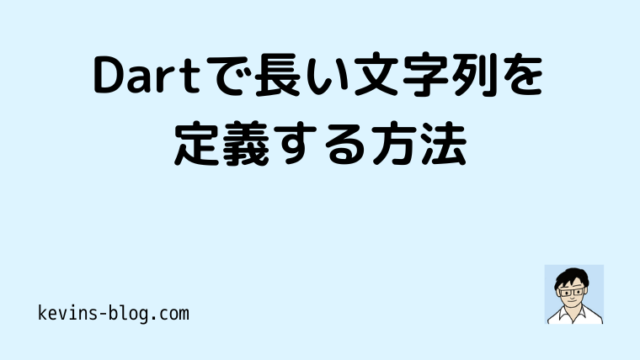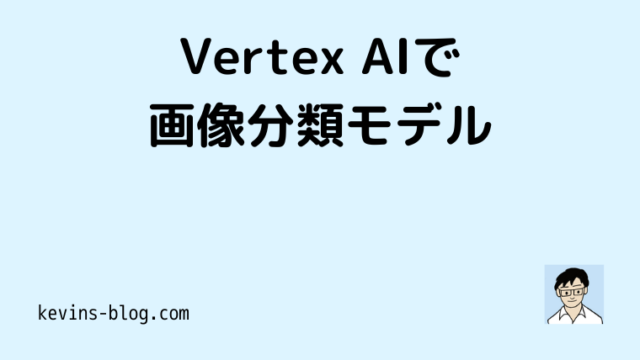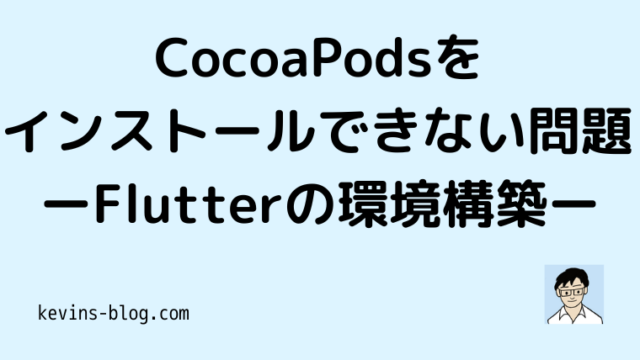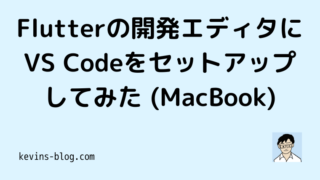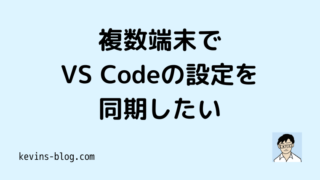インストール標準では英語のVS Codeを日本語化してみました。
日本語化のためには日本語のエクステンションをインストールすることで可能になります。
はじめにVS Codeをひらきます。
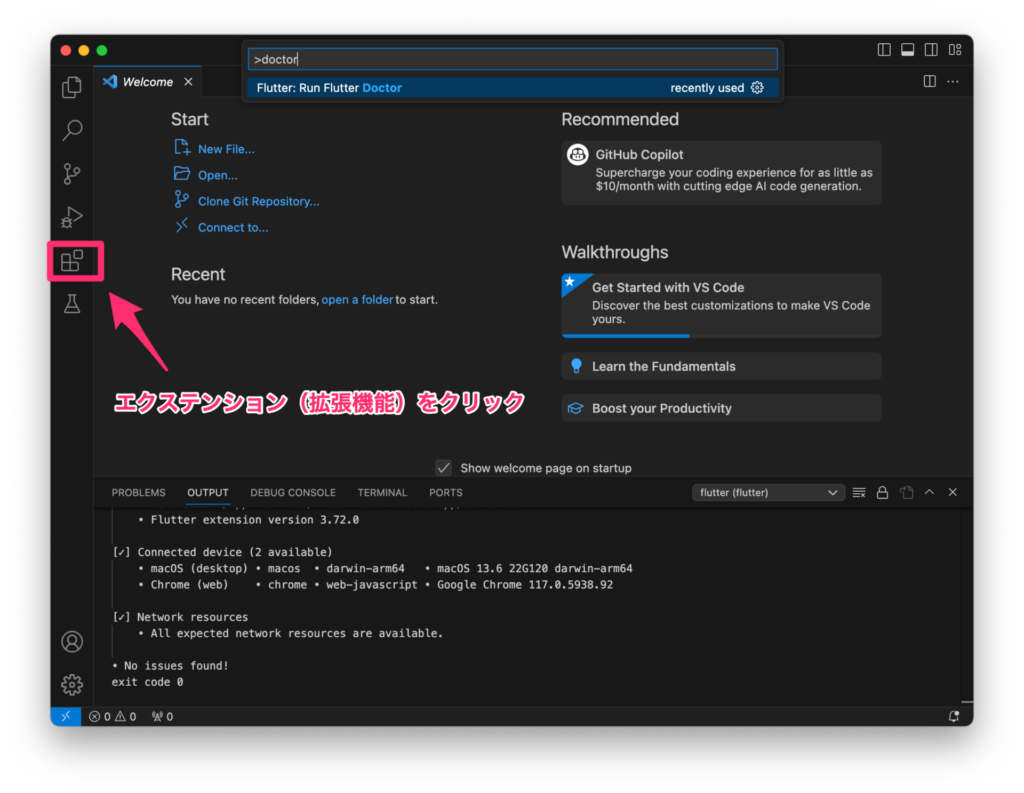
次に拡張機能の検索フィールドに「japanese」を入力し、検索します。
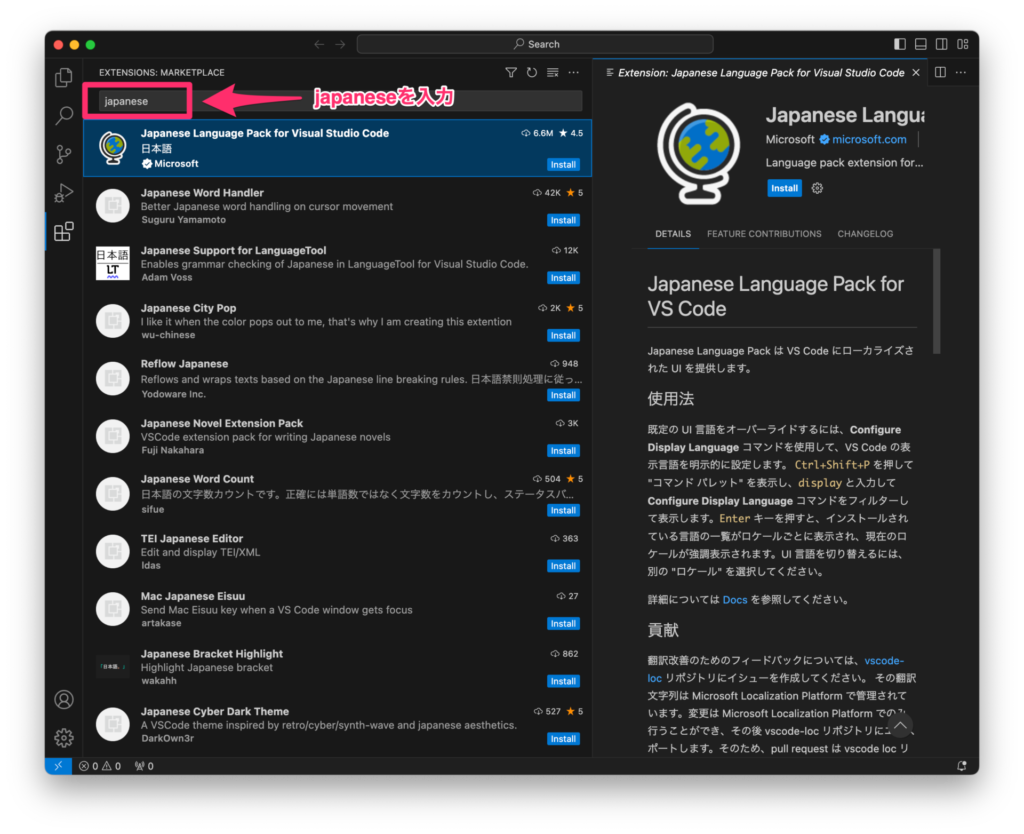
検索結果からJapanese Language Pack for Visual Studio Codeを選択します。
画面右のInstallボタンをクリックします。
インストールを終えたら、画面右下に出てくる「Change Language and Restart」をクリックし、言語を日本語に切り替えてVS Codeを再起動します。
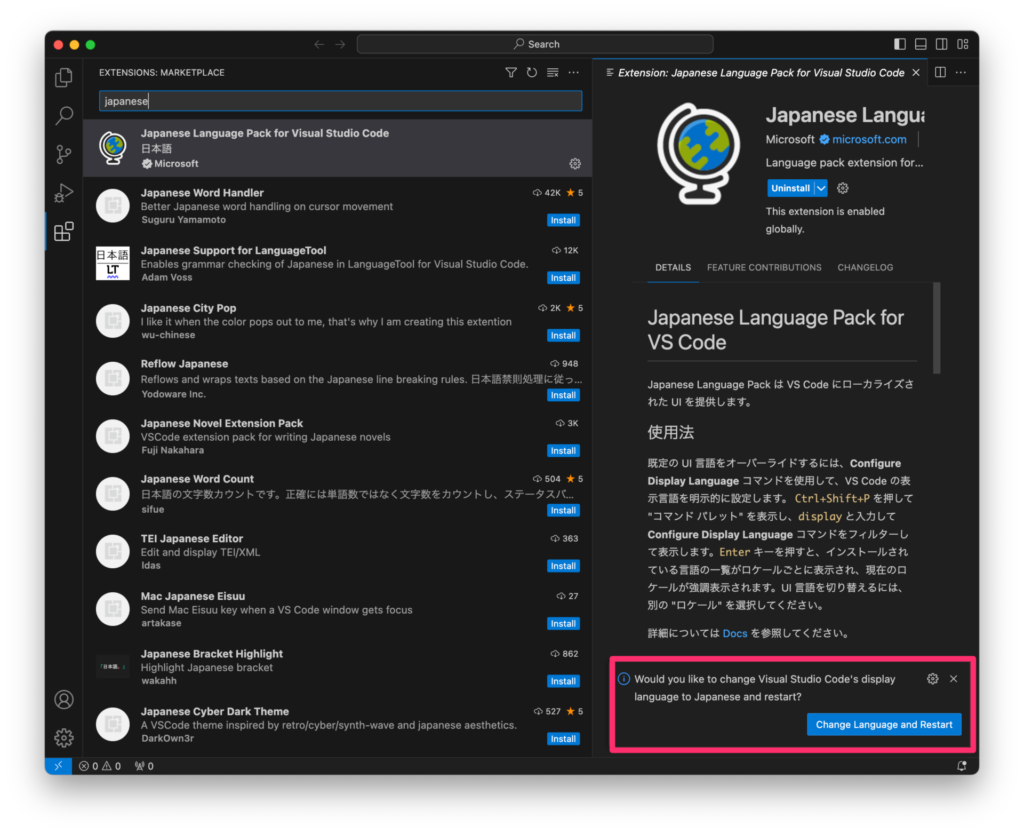
これで表示言語が日本語になりました。